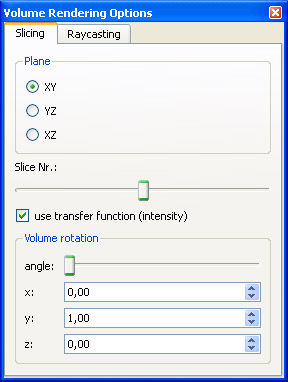
In this render mode the individual slices of the volume in one direction can be viewed. Slicing can be done in the orthogonal main axes as well as in arbitrary axes. To choose this render mode select Rendering > Slicing in the menu or click on the Slicing-Tab in the widget Volume Rendering Options.
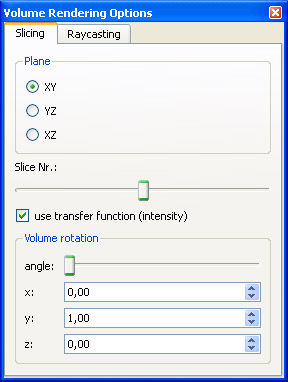
In the section Plane the main axis for slicing can be choosen. To step through the volume you can use the slider under Slide Nr. If the option Use transfer function is enabled intensity values will be mapped to the colors and alpha values defined in the intensity transfer function.
The volume is stored as an three dimensional texture. To slice through an arbitrary axis the volume texture can be rotated in the section Volume Rotation. The angle of the rotation can be adjusted with the slider called Angle which provides values between 0 (left) and 360 (right). The rotation axis can be set with the following fields called x, y and z. The slicing is still done in the orthogonal axis defined in section plane, but the volume has been rotated with the given angle around the given rotation axis.