|
Hierarchical Edge Bundle 1.0
|
|
Hierarchical Edge Bundle 1.0
|
#include <MainWindow.h>


Public Slots | |
| void | Mode3D (bool value) |
| void | SetViewToRooted (bool value) |
| void | SetViewToBallon (bool value) |
| void | SetViewToTreeMap (bool value) |
| void | DrawRadialTree (bool value) |
| void | EnableBlending (bool value) |
| void | SetStandardBlending (bool value) |
| void | SetMinMaxBlending (bool value) |
| void | SetStandardMinMaxBlending (bool value) |
| void | SetAverageWeightingBlending (bool value) |
| void | SetSummedAverageBlending (bool value) |
| void | EnableLight (bool value) |
| void | EnableSpotLight (bool value) |
| void | EnableConicLight (bool value) |
| void | EnablePointLight (bool value) |
| void | EnableShadow (bool value) |
| void | SetVertexInShadow (bool value) |
| void | SetHierarchyEdgeInShadow (bool value) |
| void | SetRelationEdgeInShadow (bool value) |
| void | SetGridInShadow (bool value) |
| void | DrawNodes (bool value) |
| void | DrawHierarchyEdges (bool value) |
| void | DrawRelationEdges (bool value) |
| void | DrawGrid (bool value) |
| void | RotateX (int value) |
| void | RotateY (int value) |
| void | RotateZ (int value) |
| void | Scale (int value) |
| void | DrawSliceAndDice (bool value) |
| void | DrawStrips (bool value) |
| void | DrawCushionTexture (bool value) |
| void | SetLightAttenuate (int value) |
| void | SetLightRadius (int value) |
| void | MirrorRelationEdges (bool value) |
| void | SphereColorChanged (const QString value) |
| void | HierarchyColorChanged (const QString value) |
| void | RelationStartColorChanged (const QString value) |
| void | RelationEndColorChanged (const QString value) |
| void | SelectionColorChanged (const QString value) |
| void | RelationAlpha (int value) |
| void | SetBeta (int value) |
| void | BetaChanged () |
Signals | |
| void | setView (View **view) |
Public Member Functions | |
| MainWindow (QWidget *parent=0) | |
| ~MainWindow () | |
Public Attributes | |
| View * | view [5] |
This class initialize and mange the GUI.
| MainWindow::MainWindow | ( | QWidget * | parent = 0 | ) |
standard constructor
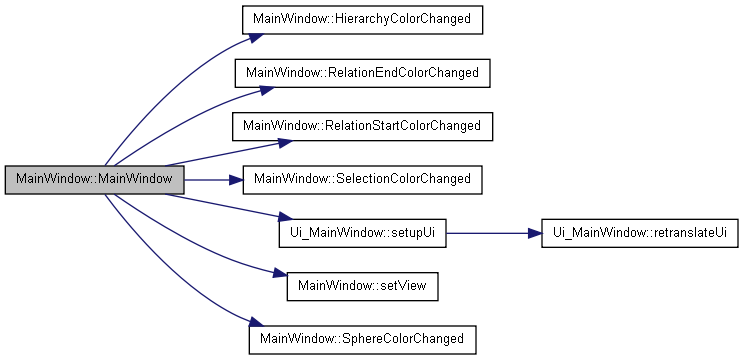
| MainWindow::~MainWindow | ( | ) |
standard deconstructor
| void MainWindow::BetaChanged | ( | ) | [slot] |
This method is called, if the user changed the beta value.
| void MainWindow::DrawCushionTexture | ( | bool | value | ) | [slot] |
This method is called, if the user enables or disables the cushion texture.
| value | [bool] true, if the user enables the cushion texture. |
| void MainWindow::DrawGrid | ( | bool | value | ) | [slot] |
This method is called, if the user enables or disables drawing the grid.
| value | [bool] true.. if the user enables drawing the grid. |
| void MainWindow::DrawHierarchyEdges | ( | bool | value | ) | [slot] |
This method is called, if the user enables or disables drawing hierarchy edges.
| value | [bool] true.. if the user enables drawing hierarchy edges. |
| void MainWindow::DrawNodes | ( | bool | value | ) | [slot] |
This method is called, if the user enables or disables drawing nodes.
| value | [bool] true.. if the user enables drawing nodes. |
| void MainWindow::DrawRadialTree | ( | bool | value | ) | [slot] |
This method is called, if the user selected another layout tree.
| value | [bool] true.. if the user selected the radial layout. |
| void MainWindow::DrawRelationEdges | ( | bool | value | ) | [slot] |
This method is called, if the user enables or disables drawing relation edges.
| value | [bool] true.. if the user enables drawing relation edges. |
| void MainWindow::DrawSliceAndDice | ( | bool | value | ) | [slot] |
This method is called, if the user updates the treemap layout type.
| value | [bool] true, if the user selected the slice and dice layout. |
| void MainWindow::DrawStrips | ( | bool | value | ) | [slot] |
This method is called, if the user updates the treemap layout type.
| value | [bool] true, if the user selected the strips layout. |
| void MainWindow::EnableBlending | ( | bool | value | ) | [slot] |
This method is called, if the user enables or disables the blending mode.
| value | [bool] true.. if the user enables blending. |
| void MainWindow::EnableConicLight | ( | bool | value | ) | [slot] |
This method is called, if the user updates the lighttype.
| value | [bool] true.. if the user enables the conic light. |
| void MainWindow::EnableLight | ( | bool | value | ) | [slot] |
This method is called, if the user enables or disables the light.
| value | [bool] true.. if the user enables the light. |
| void MainWindow::EnablePointLight | ( | bool | value | ) | [slot] |
This method is called, if the user updates the lighttype.
| value | [bool] true.. if the user enables the point light. |
| void MainWindow::EnableShadow | ( | bool | value | ) | [slot] |
This method is called, if the user enables or disables the shading.
| value | [bool] true.. if the user enables the shadow. |
| void MainWindow::EnableSpotLight | ( | bool | value | ) | [slot] |
This method is called, if the user updates the lighttype.
| value | [bool] true.. if the user enables the spotlight. |
| void MainWindow::HierarchyColorChanged | ( | const QString | value | ) | [slot] |
This method is called, if the user changes the hierarchy edge color.
| value | [QString] new hierarchy edge color. |

| void MainWindow::MirrorRelationEdges | ( | bool | value | ) | [slot] |
| void MainWindow::Mode3D | ( | bool | value | ) | [slot] |
If the user switch to 2D or 3D mode, the method gets performed.
| value | [bool] true... if the user selected the 3d mode |
| void MainWindow::RelationAlpha | ( | int | value | ) | [slot] |
This method is called, if the user changes the alpha value.
| value | [int] new alpha value. |
| void MainWindow::RelationEndColorChanged | ( | const QString | value | ) | [slot] |
This method is called, if the user changes the end relation edge color.
| value | [QString] new relation edge color. |

| void MainWindow::RelationStartColorChanged | ( | const QString | value | ) | [slot] |
This method is called, if the user changes the start relation edge color.
| value | [QString] new relation edge color. |
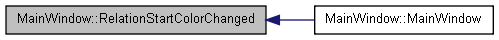
| void MainWindow::RotateX | ( | int | value | ) | [slot] |
This method is called, if the user changes the x-rotation of the tree.
| value | [int] new x-rotation value. |
| void MainWindow::RotateY | ( | int | value | ) | [slot] |
This method is called, if the user changes the y-rotation of the tree.
| value | [int] new y-rotation value. |
| void MainWindow::RotateZ | ( | int | value | ) | [slot] |
This method is called, if the user changes the z-rotation of the tree.
| value | [int] new z-rotation value. |
| void MainWindow::Scale | ( | int | value | ) | [slot] |
This method is called, if the user changes the scale of the tree.
| value | [int] new scale value. |
| void MainWindow::SelectionColorChanged | ( | const QString | value | ) | [slot] |
This method is called, if the user changes the end selection color.
| value | [QString] new selection color. |

| void MainWindow::SetAverageWeightingBlending | ( | bool | value | ) | [slot] |
This method is called, if the user updates the blending mode.
| value | [bool] true.. if the user enables average weihting blending. |
| void MainWindow::SetBeta | ( | int | value | ) | [slot] |
This method is called, if the user changes the beta.
| value | [int] new beta value. |
| void MainWindow::SetGridInShadow | ( | bool | value | ) | [slot] |
This method is called, if the user enables or disables displaying grids in shadow.
| value | [bool] true.. if the user enables displays displaying grids in shadow. |
| void MainWindow::SetHierarchyEdgeInShadow | ( | bool | value | ) | [slot] |
This method is called, if the user enables or disables displaying hierarchy edges in shadow.
| value | [bool] true.. if the user enables displays displaying hierarchy edges in shadow. |
| void MainWindow::SetLightAttenuate | ( | int | value | ) | [slot] |
This method is called, if the user changes the light attentuate.
| value | [int] light attenuate |
| void MainWindow::SetLightRadius | ( | int | value | ) | [slot] |
This method is called, if the user changes the light radius.
| value | [int] light radius |
| void MainWindow::SetMinMaxBlending | ( | bool | value | ) | [slot] |
This method is called, if the user updates the blending mode.
| value | [bool] true.. if the user enables minmax blending. |
| void MainWindow::SetRelationEdgeInShadow | ( | bool | value | ) | [slot] |
This method is called, if the user enables or disables displaying relation edges in shadow.
| value | [bool] true.. if the user enables displays displaying relation edges in shadow. |
| void MainWindow::SetStandardBlending | ( | bool | value | ) | [slot] |
This method is called, if the user updates the blending mode.
| value | [bool] true.. if the user enables stanard blending. |
| void MainWindow::SetStandardMinMaxBlending | ( | bool | value | ) | [slot] |
This method is called, if the user updates the blending mode.
| value | [bool] true.. if the user enables minmax + standard blending. |
| void MainWindow::SetSummedAverageBlending | ( | bool | value | ) | [slot] |
This method is called, if the user updates the blending mode.
| value | [bool] true.. if the user enables summed average weihting blending. |
| void MainWindow::SetVertexInShadow | ( | bool | value | ) | [slot] |
This method is called, if the user enables or disables displaying vertices in shadow.
| value | [bool] true.. if the user enables displays displaying vertices in shadow. |
| void MainWindow::setView | ( | View ** | view | ) | [signal] |
If this signal is called, then it calls a method to update the layout data. We use it after loading data.
| view | [View**] layout data |

| void MainWindow::SetViewToBallon | ( | bool | value | ) | [slot] |
This method is called, if the user selected another layout tree.
| value | [bool] true.. if the user selected the ballon layout. |
| void MainWindow::SetViewToRooted | ( | bool | value | ) | [slot] |
This method is called, if the user selected another layout tree.
| value | [bool] true.. if the user selected the rooted layout. |
| void MainWindow::SetViewToTreeMap | ( | bool | value | ) | [slot] |
This method is called, if the user selected another layout tree.
| value | [bool] true.. if the user selected the treemap layout. |
| void MainWindow::SphereColorChanged | ( | const QString | value | ) | [slot] |
This method is called, if the user changes the node color.
| value | [QString] new sphere color. |
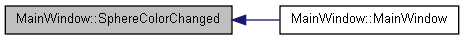
| View* MainWindow::view[5] |
Saves the layout data for each layout
 1.7.4
1.7.4