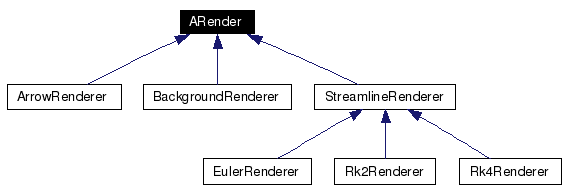
#include <ARender.h>
Inheritance diagram for ARender:
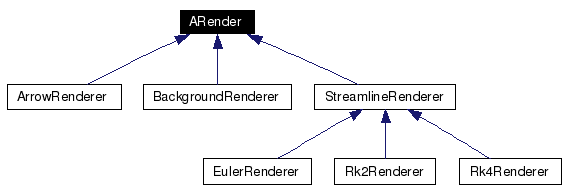
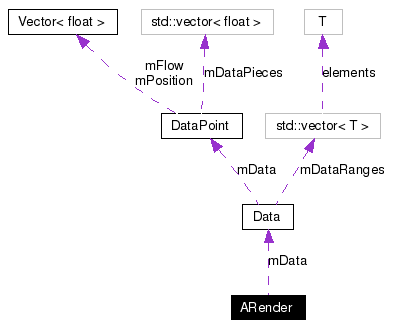
Public Member Functions | |
| virtual | ~ARender () |
| virtual QSize | getImageSize () const |
| Gets the previously set image size. | |
| virtual void | setImageSize (const QSize &s) |
| Sets the desired image size. | |
| virtual void | render (QPixmap *pixmap)=0 |
| Render data into a provided pixmap. | |
| Vector< float > | getFlow (int aX, int aY) const |
| Gets the flow from (x, y) (image coordinates). | |
| float | getDataPiece (int aX, int aY, unsigned int aDataIndex) const |
| Gets the desired dataPiece from (x, y) (image coordinates). | |
Protected Member Functions | |
| ARender (const Data &aData) | |
| Vector | getDataAt (float x, float y, float z) const |
| Gets the data from (x, y, z) (world coordinates). | |
| QPointF | imageToWorldCoords (int aX, int aY) const |
| Converts (integer) image coordinates to (floating point) world coordinates. | |
| void | setupCoordSystem (QPainter &aPainter) const |
| Sets up the coord system on a painter. | |
| void | setupCoordSystem (QMatrix &aMatrix) const |
| Sets up the coord system on a Matrix. | |
Protected Attributes | |
| const Data & | mData |
| QSize | mImageSize |
A renderer takes a Data instance and allows producing an image (in form of a QPixmap) of arbitrary size. The desired size can be set using setImageSize.
|
|
|
|
|
|
|
||||||||||||||||
|
Gets the data from (x, y, z) (world coordinates).
|
|
||||||||||||||||
|
Gets the desired dataPiece from (x, y) (image coordinates).
|
|
||||||||||||
|
Gets the flow from (x, y) (image coordinates).
|
|
|
Gets the previously set image size. Defaults to the xdim/ydim of the data. |
|
||||||||||||
|
Converts (integer) image coordinates to (floating point) world coordinates.
|
|
|
Render data into a provided pixmap. The size of the pixmap must be getImageSize(). Implemented in ArrowRenderer, BackgroundRenderer, and StreamlineRenderer. |
|
|
Sets the desired image size. Renderers can render into any desired size, but best results will be produced if the aspect ratio is left unchanged. |
|
|
Sets up the coord system on a Matrix. That is, changes the origin to the lower left, and change the range of coords to [min coord, max coord]. |
|
|
Sets up the coord system on a painter. That is, changes the origin to the lower left, and change the range of coords to [min coord, max coord]. |
|
|
|
|
|
|
 1.4.6
1.4.6