#include <VolumeWidget.h>
Public Slots | |
| void | IdleFunc () |
| Called whenever nothing else has to be done. Responsible for updating and rendering. | |
| void | setSlice (int value) |
| Sets the Slice which will be rendered. | |
| void | setViewDir (char dir) |
| Sets the orientation of the Slice in the 3D Volume. | |
| void | setXRotation (int angle) |
| Sets the Rotation around the X-Axis of the 3D Volume. | |
| void | setYRotation (int angle) |
| Sets the Rotation around the Y-Axis of the 3D Volume. | |
| void | setZRotation (int angle) |
| Sets the Rotation around the Z-Axis of the 3D Volume. | |
| void | takeScreenshot () |
| Stores a Screenshot of the current Frame of the rendering widget in a file. | |
Public Member Functions | |
| VolumeWidget (Volume *vol, const QGLFormat &format, QWidget *parent=0, const QGLWidget *shareWidget=0, Qt::WindowFlags f=0) | |
| Constructor of VolumeWidget Class. | |
| QSize | minimumSizeHint () const |
| Returns the minimum Size of the Widget. | |
| QSize | sizeHint () const |
| Returns the Size of the Widget. | |
| void | setVolume (Volume *vol) |
| Sets the volume which will be rendered. | |
| void | setVolumeDepth (int value) |
| Sets Volume Depth. | |
| void | setVolumeHeight (int value) |
| Sets Volume Height. | |
| void | setVolumeWidth (int value) |
| Sets Volume Width. | |
| void | loadTexture () |
| Loads the 3D Volume in a Texture on the graphic hardware. | |
| unsigned int | getTexture () |
| Returns the Texture Handle of the Volume 3D Texture. | |
| unsigned int * | getTextureP () |
| Returns a Pointer to the Texture Handle of the Volume 3D Texture. | |
| const int | GetNextPowerOfTwo (const int iNumber) |
| Calculates the next power of 2. | |
| void | toggleRenderMode () |
| Toggles the render mode between Slices and 3D Volume. | |
| bool | isVolumeRenderingActive () |
| Returns true if Volume Rendering is the current render mode. | |
| void | setCubeScale (float x, float y, float z) |
| Sets the scale of the 3D Volume. | |
Protected Member Functions | |
| void | initializeGL () |
| Initializes the OpenGL Context. | |
| void | paintGL () |
| This method covers the OpenGL render loop. | |
| void | resizeGL (int width, int height) |
| Updates the Viewport and Projection if the widged is resized. | |
| VolumeWidget::VolumeWidget | ( | Volume * | vol, | |
| const QGLFormat & | format, | |||
| QWidget * | parent = 0, |
|||
| const QGLWidget * | shareWidget = 0, |
|||
| Qt::WindowFlags | f = 0 | |||
| ) |
Constructor of VolumeWidget Class.
| vol | Volume which should be loaded at startup. | |
| format | The format argument specifies the desired rendering options. | |
| parent | Pointer to parent Widget | |
| shareWidget | Pointer to GLWidget which shares Textures and DisplayLists with this GLWidget. | |
| f | Qt::WindowFlags |
| const int VolumeWidget::GetNextPowerOfTwo | ( | const int | iNumber | ) |
Calculates the next power of 2.
| iNumber | Int value of which the next power of 2 will be calculated. |
| unsigned int VolumeWidget::getTexture | ( | ) |
Returns the Texture Handle of the Volume 3D Texture.
| unsigned int * VolumeWidget::getTextureP | ( | ) |
Returns a Pointer to the Texture Handle of the Volume 3D Texture.
| bool VolumeWidget::isVolumeRenderingActive | ( | ) |
Returns true if Volume Rendering is the current render mode.
| QSize VolumeWidget::minimumSizeHint | ( | ) | const |
Returns the minimum Size of the Widget.
| void VolumeWidget::setCubeScale | ( | float | x, | |
| float | y, | |||
| float | z | |||
| ) |
Sets the scale of the 3D Volume.
| x | Scale in X-Axis direction. | |
| y | Scale in Y-Axis direction. | |
| z | Scale in Z-Axis direction. |
| void VolumeWidget::setSlice | ( | int | value | ) | [slot] |
Sets the Slice which will be rendered.
| value | Slice number. |
| void VolumeWidget::setViewDir | ( | char | dir | ) | [slot] |
Sets the orientation of the Slice in the 3D Volume.
| dir | Orientation: a -> axial, s -> sagital, k -> coronal |
| void VolumeWidget::setVolume | ( | Volume * | vol | ) |
Sets the volume which will be rendered.
| vol | The Volume |
| void VolumeWidget::setVolumeDepth | ( | int | value | ) |
Sets Volume Depth.
| value | Depth. |
| void VolumeWidget::setVolumeHeight | ( | int | value | ) |
Sets Volume Height.
| value | Height. |
| void VolumeWidget::setVolumeWidth | ( | int | value | ) |
Sets Volume Width.
| value | Width. |
| void VolumeWidget::setXRotation | ( | int | angle | ) | [slot] |
Sets the Rotation around the X-Axis of the 3D Volume.
| angle | Rotation angle. |
| void VolumeWidget::setYRotation | ( | int | angle | ) | [slot] |
Sets the Rotation around the Y-Axis of the 3D Volume.
| angle | Rotation angle. |
| void VolumeWidget::setZRotation | ( | int | angle | ) | [slot] |
Sets the Rotation around the Z-Axis of the 3D Volume.
| angle | Rotation angle. |
| QSize VolumeWidget::sizeHint | ( | ) | const |
Returns the Size of the Widget.
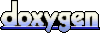 1.5.7.1
1.5.7.1