#include <FlowWidget.h>
Public Slots | |
| void | IdleFunc () |
| Called whenever nothing else has to be done. Responsible for updating and rendering. | |
| void | takeScreenshot () |
| Stores a Screenshot of the current Frame of the rendering widget in a file. | |
| void | setGlyphSpacing (int val) |
| Sets the spacing between the Glyphs. | |
| void | setGlyphSize (int val) |
| Sets the size of the Glyphs. | |
| void | setGlyphAlpha (int val) |
| Sets the transparency of the Glyphs. | |
| void | setCurrentChannelTexture (int val) |
| Sets the texture handle of the texture which will then be the active Channel Texture. | |
| void | setGlyphActive (int val) |
| Activates or deactivates Glyph Rendering. | |
| void | setDataChannelActive (int val) |
| Activates or deactivates Data Channel Rendering. | |
| void | setGlyphColorCoding (int val) |
| Activates or deactivates color coding of the Glyphs. | |
| void | setGlyphScaling (int val) |
| Activates or deactivates Glyph Scaling. | |
| void | setEulerRendering () |
| Activates Euler Integration mode in the streamlines calculation. | |
| void | setRK2Rendering () |
| Activates Runge-Kutta Integration mode in the streamlines calculation. | |
| void | setEulerRK2Rendering () |
| Activates Euler and Runge-Kutta Integration mode in the streamlines calculation. | |
| void | clearStreamlines () |
| Clears all calculated streamlines. | |
| void | setEulerStepSize (double val) |
| Sets the step size for Euler Integration Mode. | |
| void | setRK2StepSize (double val) |
| Sets the step size for Runge-Kutta Integration Mode. | |
| void | setDSep (int val) |
| Sets the minimal distance for planting new streamline seed points. | |
| void | setDTest (int val) |
| Sets the percentage of DSep as minimal distance until a streamline calculation will be stopped. | |
| void | setStepSize (int val) |
| Sets the step size for the evenly spaced streamlines calculation. | |
| void | calculateStreamlines () |
| Initiates the calculation of evenly spaced streamlines. | |
Public Member Functions | |
| FlowWidget (QWidget *parent=0, const QGLWidget *shareWidget=0, Qt::WindowFlags f=0) | |
| Constructor of FlowWidget Class. | |
| QSize | minimumSizeHint () const |
| Returns the minimum Size of the Widget. | |
| QSize | sizeHint () const |
| Returns the Size of the Widget. | |
| void | setFlow (FlowData *flow) |
| Sets the Flow Dataset which will be rendered. | |
| void | loadTextures () |
| Loads the Flow Dataset in multiple Textures on the graphic hardware. The first Texture contain the triple (X,Y,Length) of the Vector Data as RGB Values. Additionally for all other Channels of the Flow Dataset an intensity texture is generated for each Channel. | |
| unsigned int | getTexture () |
| Returns the Texture Handle of the Flow Vector Data Texture. | |
| unsigned int * | getTextureP () |
| Returns a Pointer to the Texture Handle of the Flow Vector Data Texture. | |
| const int | GetNextPowerOfTwo (const int iNumber) |
| Calculates the next power of 2. | |
| void | uploadTransferTexture (float *tex) |
| Loads the Transfer Texture (set by the Transfer Texture Widget) to the graphic hardware. | |
| bool | isDatasetLoaded () |
| Query to the Flow Widget if currently a Flow Dataset is loaded. | |
| QStringList & | getChannelNames () |
| Returns the Channel Names of the loaded Flow Dataset. | |
Protected Member Functions | |
| void | initializeGL () |
| Initializes the OpenGL Context. | |
| void | paintGL () |
| This method covers the OpenGL render loop. | |
| void | resizeGL (int width, int height) |
| Updates the Viewport and Projection if the widged is resized. | |
| FlowWidget::FlowWidget | ( | QWidget * | parent = 0, |
|
| const QGLWidget * | shareWidget = 0, |
|||
| Qt::WindowFlags | f = 0 | |||
| ) |
Constructor of FlowWidget Class.
| parent | Pointer to parent Widget | |
| shareWidget | Pointer to GLWidget which shares Textures and DisplayLists with this GLWidget. | |
| f | Qt::WindowFlags |
| QStringList & FlowWidget::getChannelNames | ( | ) |
Returns the Channel Names of the loaded Flow Dataset.
| const int FlowWidget::GetNextPowerOfTwo | ( | const int | iNumber | ) |
Calculates the next power of 2.
| iNumber | Int value of which the next power of 2 will be calculated. |
| unsigned int FlowWidget::getTexture | ( | ) |
Returns the Texture Handle of the Flow Vector Data Texture.
| unsigned int * FlowWidget::getTextureP | ( | ) |
Returns a Pointer to the Texture Handle of the Flow Vector Data Texture.
| bool FlowWidget::isDatasetLoaded | ( | ) |
Query to the Flow Widget if currently a Flow Dataset is loaded.
| QSize FlowWidget::minimumSizeHint | ( | ) | const |
Returns the minimum Size of the Widget.
| void FlowWidget::setCurrentChannelTexture | ( | int | val | ) | [slot] |
Sets the texture handle of the texture which will then be the active Channel Texture.
| val | Texture handle |
| void FlowWidget::setDataChannelActive | ( | int | val | ) | [slot] |
Activates or deactivates Data Channel Rendering.
| val | Qt::Checked or Qt::Unchecked |
| void FlowWidget::setDSep | ( | int | val | ) | [slot] |
Sets the minimal distance for planting new streamline seed points.
| val | Minimal seedpoint distance |
| void FlowWidget::setDTest | ( | int | val | ) | [slot] |
Sets the percentage of DSep as minimal distance until a streamline calculation will be stopped.
| val | Minimal streamline distance. |
| void FlowWidget::setEulerStepSize | ( | double | val | ) | [slot] |
Sets the step size for Euler Integration Mode.
| val | The step size |
| void FlowWidget::setFlow | ( | FlowData * | flow | ) |
Sets the Flow Dataset which will be rendered.
| flow | The Flow Dataset |
| void FlowWidget::setGlyphActive | ( | int | val | ) | [slot] |
Activates or deactivates Glyph Rendering.
| val | Qt::Checked or Qt::Unchecked |
| void FlowWidget::setGlyphAlpha | ( | int | val | ) | [slot] |
Sets the transparency of the Glyphs.
| val | Transparency value (100 to 0) |
| void FlowWidget::setGlyphColorCoding | ( | int | val | ) | [slot] |
Activates or deactivates color coding of the Glyphs.
| val | Qt::Checked or Qt::Unchecked |
| void FlowWidget::setGlyphScaling | ( | int | val | ) | [slot] |
Activates or deactivates Glyph Scaling.
| val | Qt::Checked or Qt::Unchecked |
| void FlowWidget::setGlyphSize | ( | int | val | ) | [slot] |
Sets the size of the Glyphs.
| val | Glyph size |
| void FlowWidget::setGlyphSpacing | ( | int | val | ) | [slot] |
Sets the spacing between the Glyphs.
| val | Spacing between the Glyphs |
| void FlowWidget::setRK2StepSize | ( | double | val | ) | [slot] |
Sets the step size for Runge-Kutta Integration Mode.
| val | The step size |
| void FlowWidget::setStepSize | ( | int | val | ) | [slot] |
Sets the step size for the evenly spaced streamlines calculation.
| val | The step size |
| QSize FlowWidget::sizeHint | ( | ) | const |
Returns the Size of the Widget.
| void FlowWidget::uploadTransferTexture | ( | float * | tex | ) |
Loads the Transfer Texture (set by the Transfer Texture Widget) to the graphic hardware.
| tex | Pointer to Transfer Texture float array. |
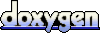 1.5.7.1
1.5.7.1