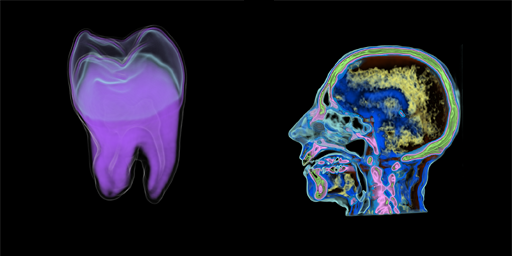Features
The features of the application VolRendering are:- Interactive one Dimensional Transferfunctions
- Interactive two Dimensional Transferfunctions
- Slice Viewing with 1D Transfer functions
- Volume Rendering on the GPU
- Orthogonal and Perspective Projection
- Maximum Intensity Projection
- Direct Volume Rendering with Front to Back Compositing (1D and 2D)
- Direct Volume Rendering with Back to Front Compositing (1D and 2D)
- Combinded DVR with Shading Models (1D and 2D)
- interactive rotateable lightsource
- Phong Blinn Illumination Model
- Toon Illumination Model
- Metal Illumination Model
- Curvature based Shading
- Clippig planes in main axis
- Support for .dat files and .gdat (dat file stored in floating point format, gradients and 1D + 2D histogram included in file)
Additional Notes to Features
The Curvature based Shading and the Toon/Metal Illumination Models are based on the ideas found in Realtime Volume Graphics by Markus Hardwiger et. al.
Shadows are done by simply tracing a secondary ray from the Voxel located on the isosurface defined by the threshold in light direction, until this ray exits the volume boundaries. The alpha values of the volume is composited by and adapted front to back alpha compositing formula, and as a reason the amount of shadow depends on the transparent parts of the volume too
The curvature is computed using the curvature computation method from the paper A GPU-based, three-dimensional Level-Set solver with curvature flow, Lefohn, A., 2002. The value of the curvature is used for the 1d-transfer function lookup. The volume in front of the surface is rendered with 2D transfer function using the density and gradient magnitude for look-up.
Because of the highly complex shaders a Geforce 8 series graphics card is necessary to experience some of the features at realtime speed