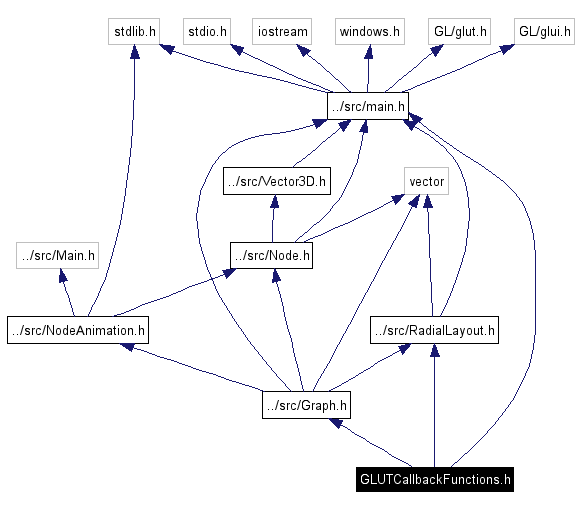
#include "../src/main.h"
#include "../src/Graph.h"
#include "../src/RadialLayout.h"
Include dependency graph for GLUTCallbackFunctions.h:
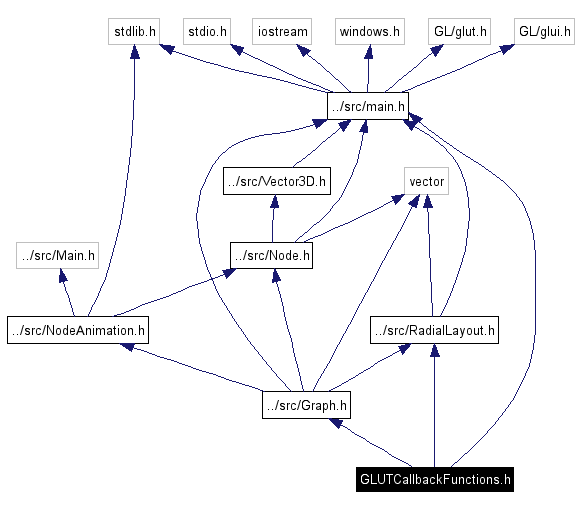
This graph shows which files directly or indirectly include this file:

Go to the source code of this file.
Functions | |
| void | createGLUTWindow (Graph *graph, RadialLayout *radial_layout, GLuint screen_width, GLuint screen_height) |
| void | createGLUI () |
| void | myGLUTIdleFunc () |
| void | myGLUTReshapeFunc (GLint screen_width, GLint screen_height) |
| void | renderScene () |
| void | updateRenderMode () |
| void | startDemoMode () |
| void | myGLUTKeyboardEventFunc (unsigned char key, int x_pos, int y_pos) |
| void | myGLUTMouseEventFunc (int button, int state, int x_pos, int y_pos) |
| int | retrieveObjectID (int x_coord, int y_coord) |
| void | myGlutMotion (int x_pos, int y_pos) |
| void | resetSceneRotation () |
| void | toggleCaptionEnabling () |
Definition in file GLUTCallbackFunctions.h.
|
|
This creates the GLUI for the application. Definition at line 98 of file GLUTCallbackFunctions.cpp. References is_caption_enabled_, main_window, myGLUTIdleFunc(), resetSceneRotation(), selected_animation_speed_, selected_render_mode_, startDemoMode(), toggleCaptionEnabling(), and updateRenderMode(). Referenced by createGLUTWindow().
Here is the call graph for this function: 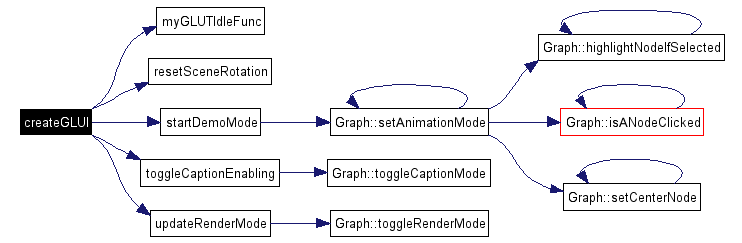 |
|
||||||||||||||||||||
|
This is the callback function for the GLUT initializations.
Definition at line 54 of file GLUTCallbackFunctions.cpp. References createGLUI(), Graph::createGraph(), graph_, main_window, myGLUTKeyboardEventFunc(), myGlutMotion(), myGLUTMouseEventFunc(), myGLUTReshapeFunc(), radial_layout_, renderScene(), screen_height_, and screen_width_. Referenced by main().
Here is the call graph for this function: 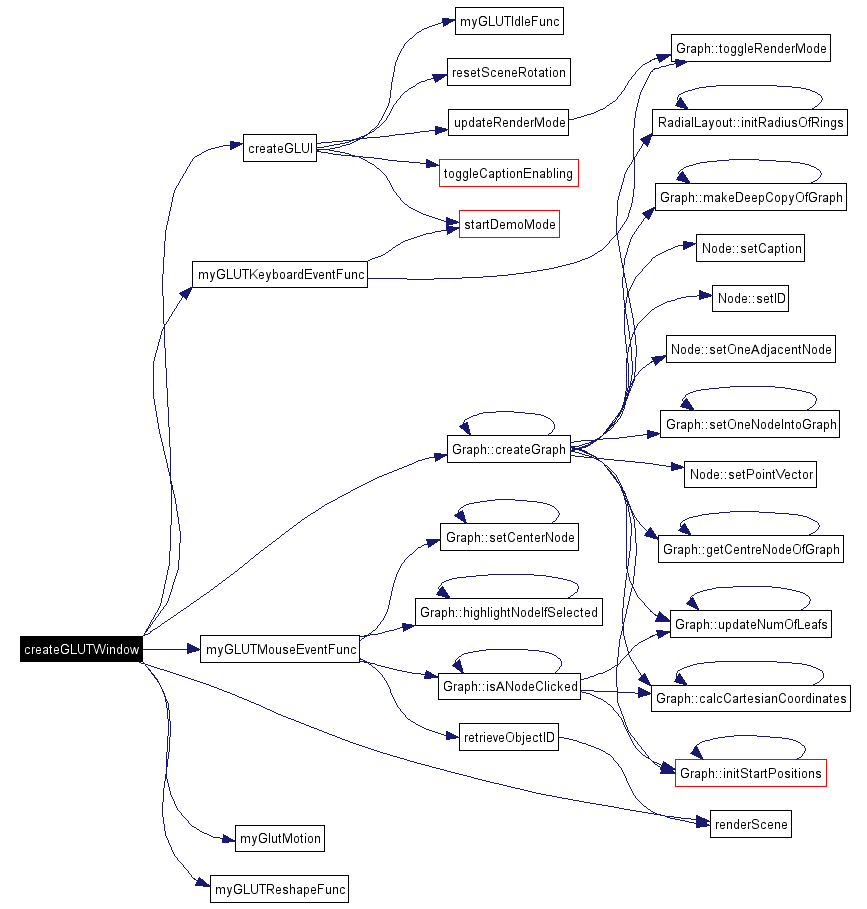 |
|
|
This creates the GLUI for the application. Definition at line 226 of file GLUTCallbackFunctions.cpp. References main_window. Referenced by createGLUI().
|
|
||||||||||||||||
|
This handles the key board events.
Definition at line 289 of file GLUTCallbackFunctions.cpp. References graph_, is_fullscreen_mode_on_, startDemoMode(), and Graph::toggleRenderMode(). Referenced by createGLUTWindow().
Here is the call graph for this function: 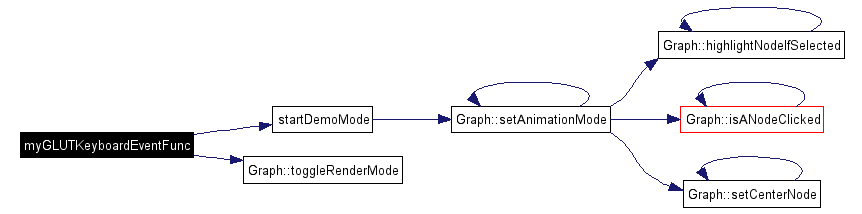 |
|
||||||||||||
|
This is the callback function for the motions in the scene.
Definition at line 407 of file GLUTCallbackFunctions.cpp. References is_left_mouse_button_down_, last_x_pos_, last_y_pos_, screen_height_, screen_width_, x_rotation_, y_rotation_, and z_rotation_. Referenced by createGLUTWindow(), and renderScene().
|
|
||||||||||||||||||||
|
This handles the mouse events.
Definition at line 327 of file GLUTCallbackFunctions.cpp. References clicked_object_id_, graph_, Graph::highlightNodeIfSelected(), is_animation_running_, is_left_mouse_button_down_, Graph::isANodeClicked(), num_iterations_, retrieveObjectID(), and Graph::setCenterNode(). Referenced by createGLUTWindow().
Here is the call graph for this function: 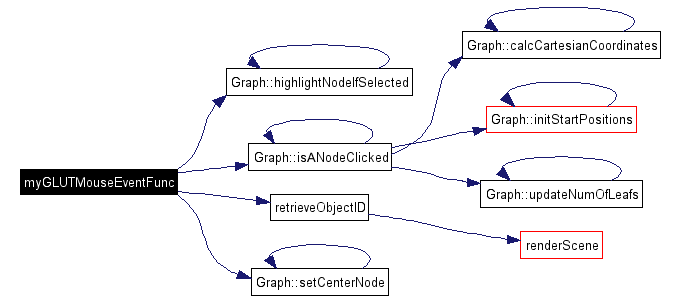 |
|
||||||||||||
|
This reshapes the OpenGL window to specified resolution. Definition at line 241 of file GLUTCallbackFunctions.cpp. Referenced by createGLUTWindow().
|
|
|
This renders the entire scene into OpenGL. Definition at line 140 of file GLUTCallbackFunctions.cpp. References Graph::drawGraph(), graph_, is_animation_mode_active_, is_animation_running_, is_reset_rotation_, last_x_pos_, last_y_pos_, myGlutMotion(), num_iterations_, radial_layout_, screen_height_, screen_width_, selected_animation_speed_, Graph::setAnimationMode(), Graph::setAnimationSpeed(), Graph::setSceneRotation(), x_rotation_, y_rotation_, and z_rotation_. Referenced by createGLUTWindow(), and retrieveObjectID().
Here is the call graph for this function: 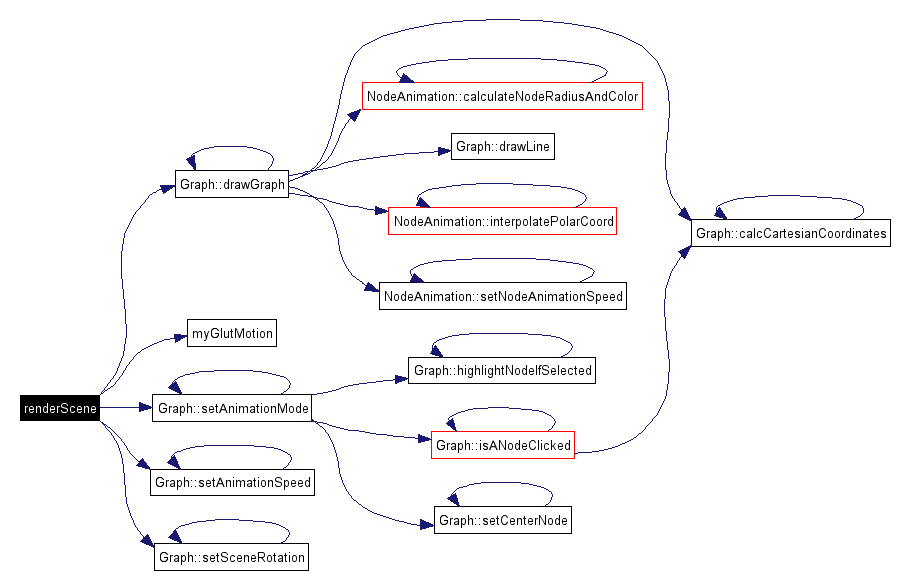 |
|
|
This resets the rotation of the entire scene. Definition at line 445 of file GLUTCallbackFunctions.cpp. References is_reset_rotation_. Referenced by createGLUI().
|
|
||||||||||||
|
This finds the object which was clicked by the user given the x, y coordinates.
Definition at line 362 of file GLUTCallbackFunctions.cpp. References renderScene(), screen_height_, and screen_width_. Referenced by myGLUTMouseEventFunc().
Here is the call graph for this function: 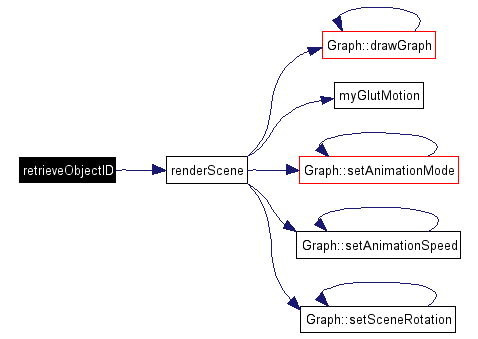 |
|
|
This starts the demo mode. Definition at line 267 of file GLUTCallbackFunctions.cpp. References graph_, is_animation_mode_active_, is_animation_running_, num_iterations_, and Graph::setAnimationMode(). Referenced by createGLUI(), and myGLUTKeyboardEventFunc().
Here is the call graph for this function: 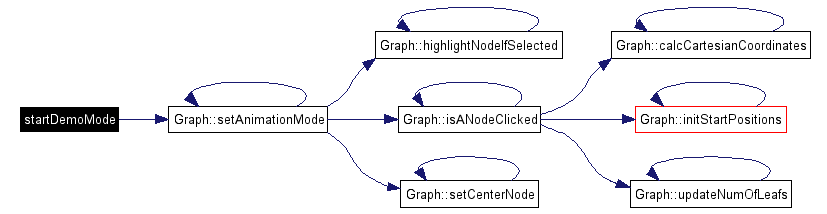 |
|
|
This toggles the caption of the nodes. If enablen the caption's will be displayed. Definition at line 455 of file GLUTCallbackFunctions.cpp. References graph_, and Graph::toggleCaptionMode(). Referenced by createGLUI().
Here is the call graph for this function: 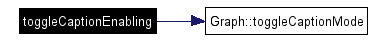 |
|
|
This updates the rendermode. Definition at line 258 of file GLUTCallbackFunctions.cpp. References graph_, and Graph::toggleRenderMode(). Referenced by createGLUI().
Here is the call graph for this function: 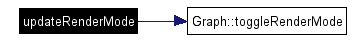 |
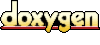 1.3.7
1.3.7