| VolVis::Commands::AveragingParameters | Parameters for maximum intensity projection |
| VolVis::Commands::ChangeQualityCommand | Changes the render quality for assigned render modes |
| VolVis::Commands::ClippingParameters | Parameters for lighting and material |
| VolVis::Commands::Command | Provides a simple interface for calling any methods of other classes |
| VolVis::Commands::CommandFactory | Simple factory class generating command objects |
| VolVis::Commands::CompositingParameters | Parameters for compositing rendering |
| VolVis::Commands::DoNothingCommand | Command which does nothing |
| VolVis::Commands::ExitCommand | Command for exiting the application |
| VolVis::Commands::FirstHitParameters | Parameters for first hit rendering |
| VolVis::Commands::HiResCommand | Opens the high resolution dialog |
| VolVis::Commands::LightingParameters | Parameters for lighting and material |
| VolVis::Commands::MipParameters | Parameters for maximum intensity projection |
| VolVis::Commands::OpenTFCommand | Command for opening a transfer function from file |
| VolVis::Commands::OpenVolumeDataCommand | Command for opening a new volume data file |
| VolVis::Commands::RaycastingParameters | Parameters relevant to all raycasting render modes |
| VolVis::Commands::RenderCommand | Command for updating the render widget |
| VolVis::Commands::RenderHiResCommand | Generates a high resolution image |
| VolVis::Commands::ResetTransformationsCommand | Command for resetting the scene transformations |
| VolVis::Commands::ResizeWindowCommand | Adjusts parameters to new render size |
| VolVis::Commands::SaveTFCommand | Command for saving a transfer function to a file |
| VolVis::Commands::ScreenshotCommand | Command for saving a screenshot |
| VolVis::Commands::SetRenderModeCommand | Command which sets the render mode of a rendering widget |
| VolVis::Commands::SetSlicingAxisCommand | Command for defining the slicing axis |
| VolVis::Commands::SlicingParameters | Contains all slicing parameters |
| VolVis::Commands::UpdateAveragingParametersCommand | Updates all parameters needed for the maximum intensity projection |
| VolVis::Commands::UpdateClippingCommand | Updates paramters for lighting and material |
| VolVis::Commands::UpdateCompositingParametersCommand | Updates all parameters needed for the compositing |
| VolVis::Commands::UpdateFirstHitParametersCommand | Updates all parameters needed for the first hit rendering |
| VolVis::Commands::UpdateLightingCommand | Updates paramters for lighting and material |
| VolVis::Commands::UpdateMipParametersCommand | Updates all parameters needed for the maximum intensity projection |
| VolVis::Commands::UpdateRaycastingParametersCommand | Updates parameters for a raycasting render mode |
| VolVis::Commands::UpdateSlicingParametersCommand | Updates the slicing paramters |
| VolVis::Gui::Histogram2d | Renders the 2d histogram |
| VolVis::Gui::MainWindow | Main window containing all other widgets and the menu |
| VolVis::Gui::RenderWidget | OpenGL widget used for rendering |
| VolVis::Gui::TFWidget | Graphics scene for drawing the histogram and the transfer function |
| VolVis::Shader::RenderTarget | Creates and manages an FBO |
| VolVis::Shader::ShaderManager | This class manages shader objects |
| VolVis::Shader::ShaderObject | A shader object handles the setup of a cg shader |
| VolVis::Util::Camera | Camera settings |
| VolVis::VolumeRendering::Averaging | Averaging render mode |
| VolVis::VolumeRendering::Compositing | Compositing rendering (algorithm by Levoy) |
| VolVis::VolumeRendering::FirstHit | First hit render mode |
| VolVis::VolumeRendering::MaximumIntensity | Maximum intensity projection |
| VolVis::VolumeRendering::Raycasting | Renders the entry and exit points needed for raycasting |
| VolVis::VolumeRendering::RaycastRendering | Base class for all render modes using raycasting |
| VolVis::VolumeRendering::Rendering | Base class for all render modes |
| VolVis::VolumeRendering::Slicing | Render mode for slicing |
| VolVis::VolumeRendering::TFNode | A node of a transfer function contains a color and an alpha value |
| VolVis::VolumeRendering::TransferFunction | Used for mapping density values to a color |
| VolVis::VolumeRendering::VolumeData | Contains the 3d-data of the volume |
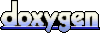 1.5.1-p1
1.5.1-p1